

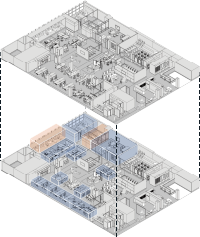
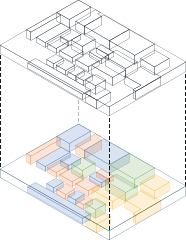
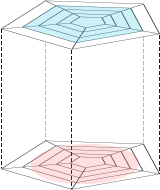

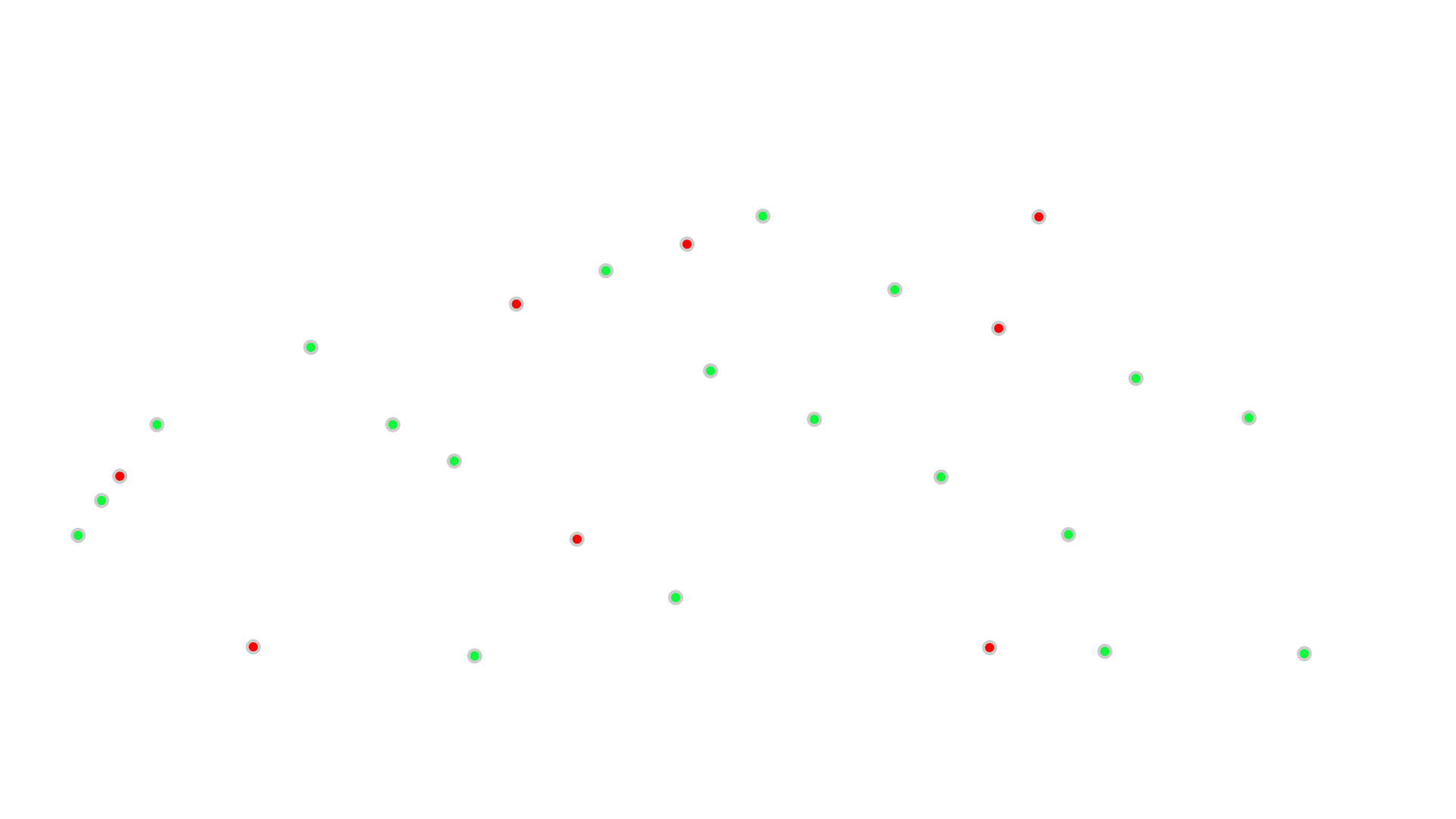
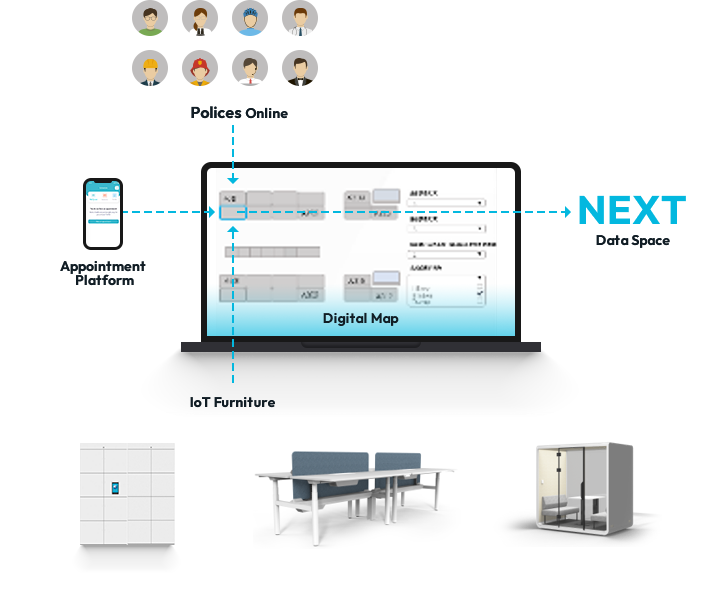
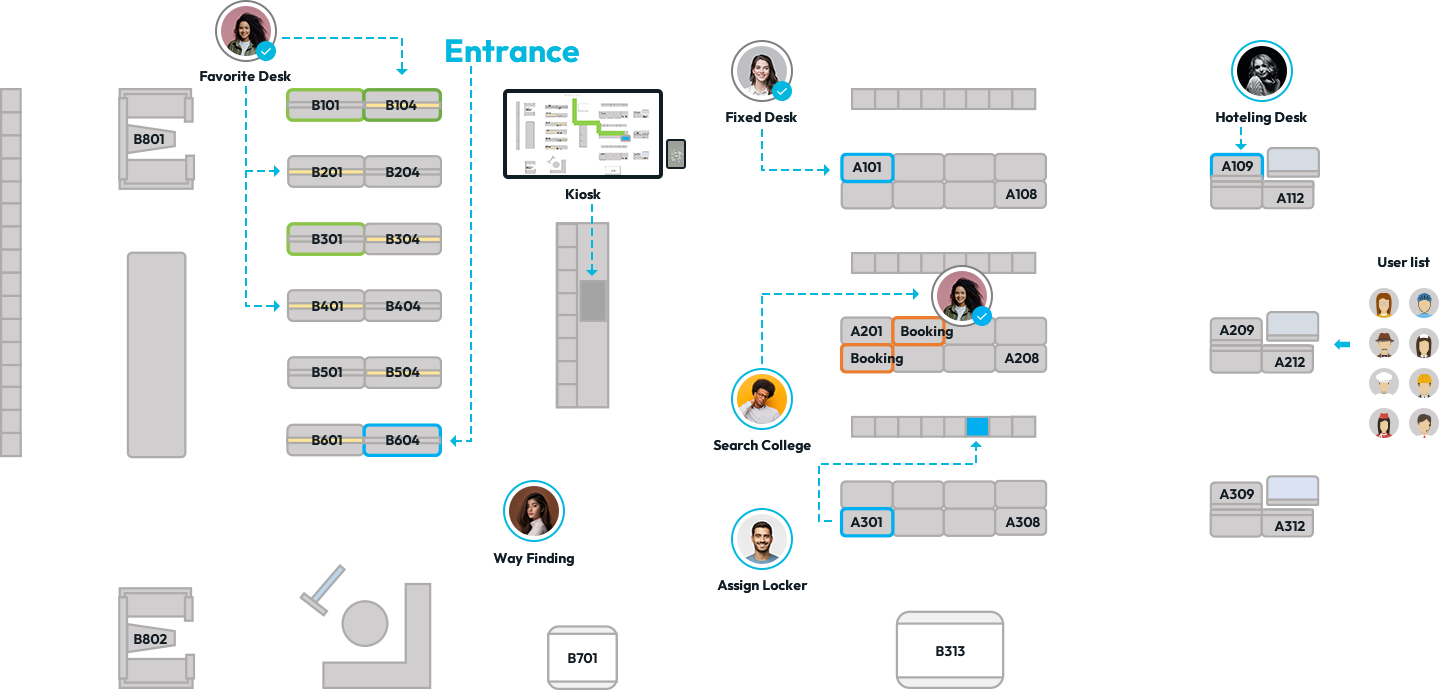
Temporary work spaces that need to be booked in advance
Take the initiative to set up a long-term fixed seat for a certain user
Proactively set up a continuous scheduled workspace for a user for up to 7 days
Set a list of available users for a certain workstation
Display the 3 most frequently booked workstations
Mark searcher on map
After clicking on the workstation, the route from the independent entrance to the workstation will be displayed.
After clicking on the workstation, the usage information of the workstation on the day and the workstation resource information will be displayed.
Local service system. Users can log in to the system by swiping their card to check the location of colleagues and the reservation status of selected workstations.
Administrators can set advance booking time, required weekly attendance time, and continuous booking time
After selecting a workstation, the nearby locker will be automatically assigned to the person who booked it.


